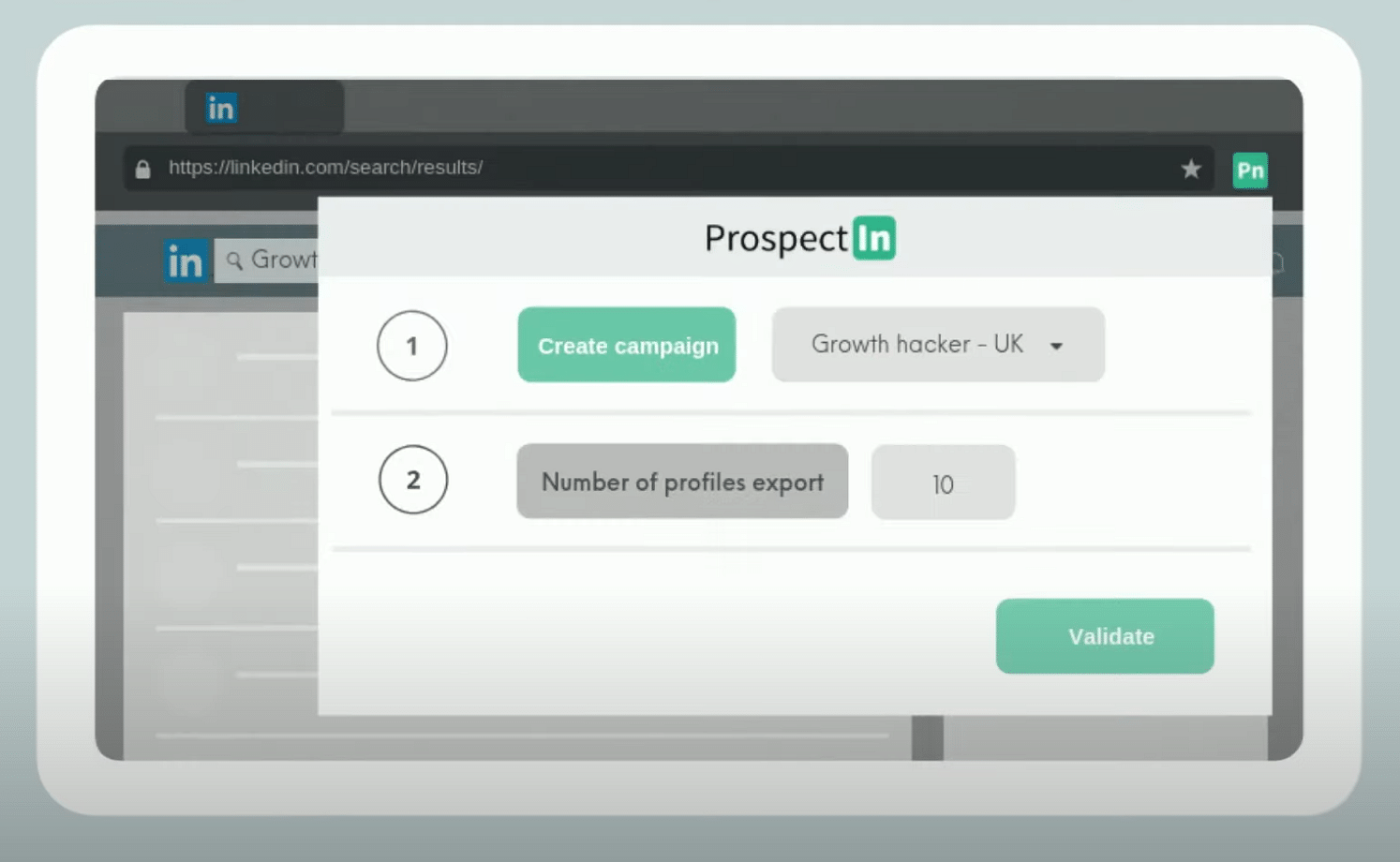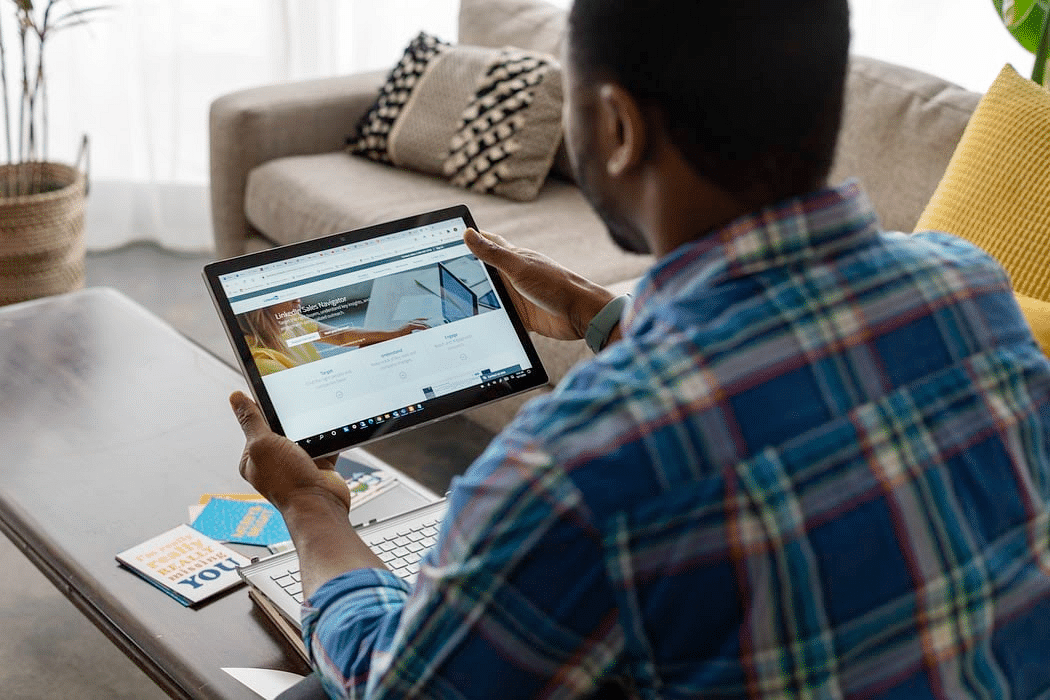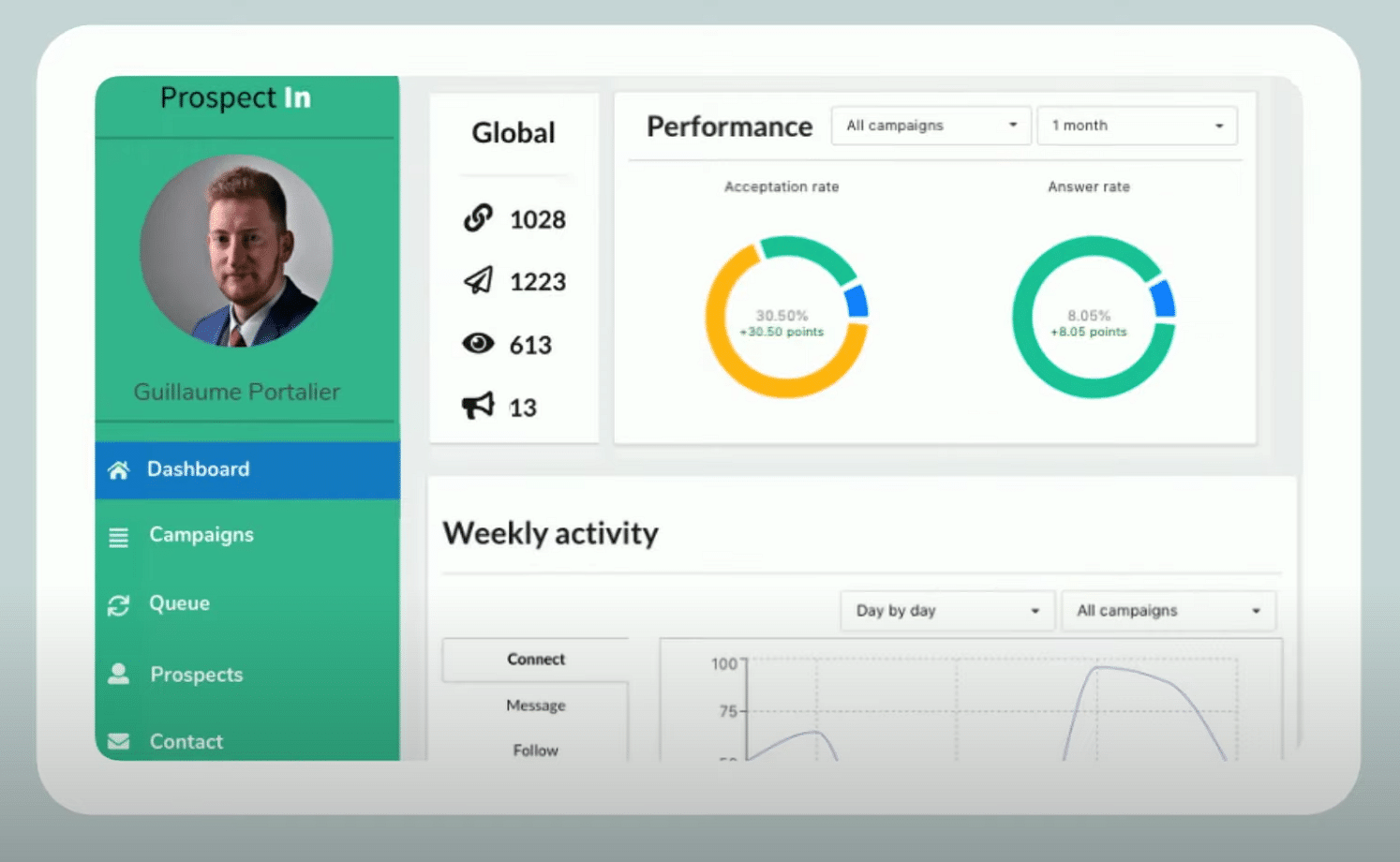‘ProspectIn’ made easy: Leverage LinkedIn’s 700 million+ users in less than 10 minutes a day with the LinkedIn automation tool
By Jim James, Founder EASTWEST PR and Host of The UnNoticed Podcast.
ProspectIn (now Waalaxy) allows you to automate prospecting in one of the biggest business platforms today: LinkedIn. As many professionals spend more and more time on the platform — and with business leaders having very little time to reach out to these people — having a LinkedIn automation tool sounds really valuable.
The Goal of ProspectIn
Co-founder Guillaume Portalier, who hails from Montpellier in southern France, shares that lead generation is one of the things that business leaders have to accomplish. While there are plenty of ways to do so, LinkedIn and emails have emerged as the most effective channels in terms of generating Business-to-Business (B2B) leads.
Image from LinkedIn
Sending emails is something that has been automated more than a decade ago. However, a LinkedIn automation tool is relatively new. The principle behind this is similar to what email automation is — but instead of emails, you’re using LinkedIn profiles.
This has two major advantages. First, you don’t have to buy a huge email database. You just need to leverage the platform, which now has more than 700 million users with very detailed information about them. Second, you get response rates that are typically 10 times higher than emails. This is partly because people are receiving dozens of emails and only a few LinkedIn messages. Another reason is that LinkedIn is a more engaging platform than an email box.
The goal of ProspectIn is to automate your outreach on LinkedIn, with the tool requiring no technical skills. With it, something that is usually done manually — and in a time-consuming manner — can now be done automatically. And it only takes up less than 10 minutes per day.
How ProspectIn Works
When you prospect, Guillaume mentions that you have to make sure that you’re reaching out to the right person. It’s important to segment your campaign and your lists.
When you use LinkedIn Search (or Sales Navigator for those using the platform’s premium plan), your first job is to identify who your targets are. You can filter by industry or by location. Once you have the results, you can use ProspectIn to export that list of profiles into their ProspectIn Customer Relationship Management (CRM) system. From there, you can now start your campaigns.
Screengrab from YouTube
You can export your data in CSV format. However, you can make things more efficient through ProspectIn because this tool allows you to do so with just a click on a button.
To use ProspectIn, which is a Google Chrome extension, you have to have Google Chrome as your browser. Simply download the extension and it will automatically sync with your LinkedIn account.
Setting up a Campaign
After exporting your targets’ contacts into the ProspectIn CRM, you will have to set up a campaign next. A campaign is basically a sequence of actions. On LinkedIn, the four main types of actions are visiting a profile, following a profile, sending a connection request, and sending a message. One example of a LinkedIn campaign is to send a connection request; then one day after the invitation was accepted, you will send a message (and a follow-up message if the person has not yet replied).
If a sales manager uses the tool, he or she will be the one to set up the scenario and the message that will be sent. According to Guillaume, personalised variables can also be used, such as the prospect’s first name or last name. Afterwards, he or she will simply need to click on a button to start a campaign. All actions will be carried out automatically — no additional work is needed.
Image from Unsplash
With ProspectIn, all the actions you’ve chosen will be sent into a queue. And those actions will be accomplished progressively. Because one of the tool’s goals is to simulate human behaviour (and not a robotic one), the actions are being sent with a delay in between. For example, after sending one connection request to a prospect, the succeeding connection request will be sent only after two minutes. Though there’s a delay, all will still be done automatically.
Scope of Work
While ProspectIn is built to automate LinkedIn prospecting, the task of finding the prospects itself should be done by you. It’s work that needs to be accomplished before you can use the LinkedIn automation tool. For instance, if you’re trying to contact social media managers in the UK, you have to look for social media managers in the UK on LinkedIn through its search feature. Then, you will have to automatically export that list of contacts into the ProspectIn CRM.
Guillaume further shares that their tool is designed to prevent having duplicates. If the profile of one prospect is already in your ProspectIn CRM, it will automatically be skipped when you try to re-export that particular prospect.
They also have an enterprise feature wherein a whole sales team can use ProspectIn with several accounts. This feature has anti-duplicate protection that guarantees that one person who has already been contacted by one member of the team will not be able to be contacted by another member. Therefore, it’s totally impossible to have duplicates within the ProspectIn CRM.
This is very useful for businesses like mine (which is EastWest PR) that manage LinkedIn for a company or multiple executives. In such a situation, there’s this danger of having multiple executives contact the same person, causing disappointment and annoyance to the prospect.
Image from Unsplash
The Impact of ProspectIn
Guillaume emphasises that ProspectIn offers help at the beginning of the funnel. Think of acquisition — because the goal of the tool is to help you generate leads; generate interest in prospects. Once a prospect replies on LinkedIn, you then have to take over. It’s not ProspectIn that will automatically reply — it’s you going forward.
In a sense, the tool helps increase conversion rates: The response rates you’ll get are higher compared to email automation. But the conversation per se from prospects to clients will have to come from your part.
However, Guillaume notes that ProspectIn does more than just automating LinkedIn outreach. As he and his team have seen, their customers are utilising the tool in different ways. Some use it in a purely outreach way — in generating leads and having those leads reply to you. Others use their software to nurture their clients. Through ProspectIn, they send useful content to their contacts, including blog articles and white papers.
Sending content to existing customers is something that ProspectIn can automatically do. Again, you simply have to import those contacts into the CRM, then set up a sequence and a message. You can choose to send a white paper, for example, to your contact base using the software.
To track your results, ProspectIn has a dashboard that can be filtered by campaign or by date. With this, you will have an overview of your response rates and you will see which campaign works best. You can also perform A/B testing on the notes or the messages that you send. This will help you identify which one helps increase your acceptance rates.
Screengrab from YouTube
ProspectIn offers a free trial and a free subscription. From there, it’s totally scalable: If you want to go for a premium plan, you have to pay around $12 per month. If you want to go to another level, it would cost $24 per month. To access the enterprise feature, there’s a plan that starts at $120 per month.
The next time you use LinkedIn, think about how you can save time by using a LinkedIn automation tool such as ProspectIn. To learn more about the software, visit www.prospectin.fr. You can reach out through their embedded chats — or contact Guillaume directly via LinkedIn.
This article is based on a transcript from my Podcast The UnNoticed, you can listen here.
Cover image by LinkedIn Sales Solutions on Unsplash.